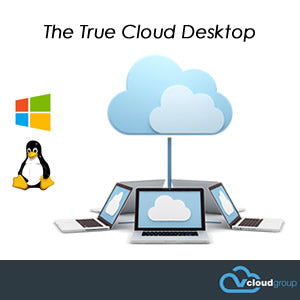
Description:

Our Cloud Virtual Network gives you total freedom to have access to your information. We migrate and move your total network into our cloud data centre, removing all requirements for server based hardware on-site. What you have on-site is a peer-to-peer network, router, desktops and/or thin clients to access your virtual network in the cloud.
A True Cloud Platform with No Geographical Boundaries
-
Your Network All in One Place
Unlike some other cloud network platforms, vCloud’s Virtual Cloud Network bring your total network in the cloud. Giving you a one-to-one (1-to-1) connection at 1 Gigabit no matter where you are connected in the world.
-
Connected to Your Virtual Network
Run in two mode, (1) connect over the internet using your existing internet services, or (2) install a vCloud Hosting Multi-Site Cloud Network to give you totally secure and encrypted access to your network without compromising security.
-
Dedicated Windows/Linux Desktop
With a dedicated Microsoft Windows or Linux desktop for every users to access all network resources, you can have the peace of mind having your own work-space, desktop, printers and drive shares all configured specifically how you like it.
-
Built on a Software Defined Network
The cloud is built on a software defined virtual platform to allow us to easily and rapidly scale, build and deploy virtual machine in minutes. Rebooting and changing hardware on the fly makes the cloud a totally scaleable solution for any business.
-
Seamless Printing
When it comes to any sort of remote access, printing is always at the centre of how to connect to a remote session. With vCloud’s seamless remote access platform built entirely on VMWare. Printing is made very simple.
-
Move all Desktops to Think Clients
Create a standard operating environment by moving all local desktops to a thin client, removing the issues for Windows Updates, Malware updates, hardware failure, saving power and creating greater productivity.
-
Multiple Desktop Environment
Dual Screen is standard with all virtual desktops and Quad Screen Desktop environments are available on request. This gives you the productivity that you have on a desktop computer without compromising mobility and access.
-
Multi-Device Enabled
With a platform that is able to be connected from literally any device on the planet, using a vCloud Virtual Cloud Network you can be connected from phone, tablet, laptop, desktop, thin client … exactly any device .. anywhere.
























